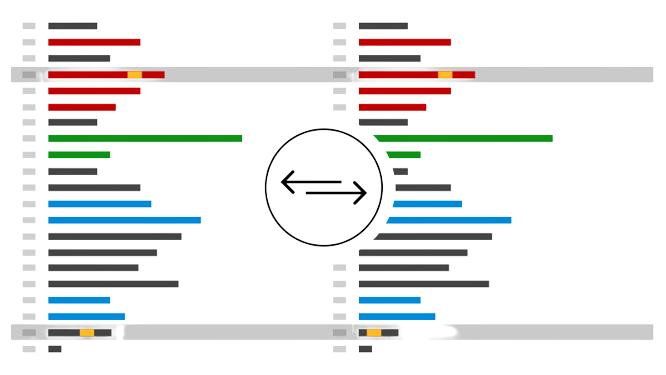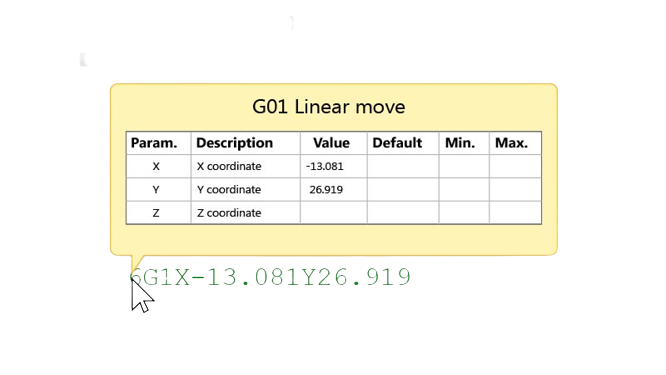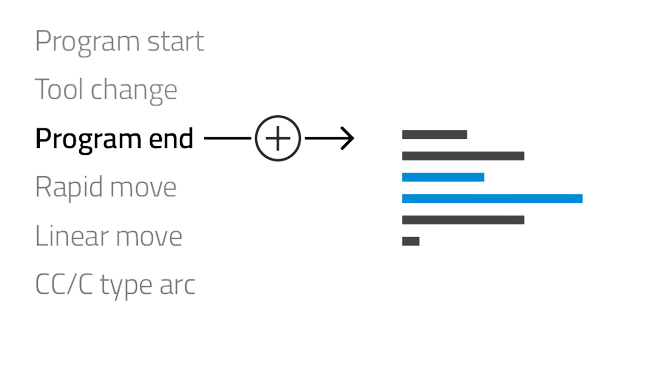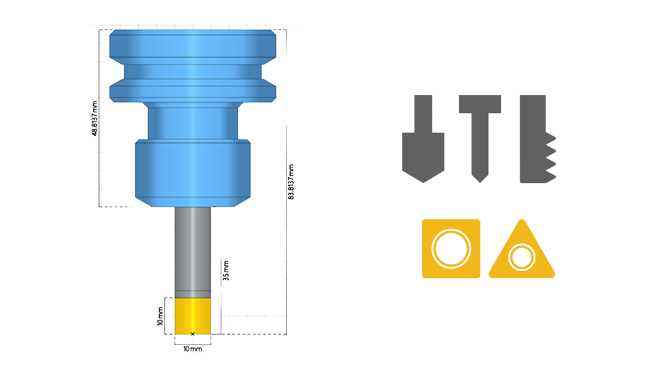Cloud based e-learning for schools and educational institutions
-
- Machine Device
- CNC Technology
- NC Programming
- Tools and cutting data
- Measuring and Tolerances
- Safety
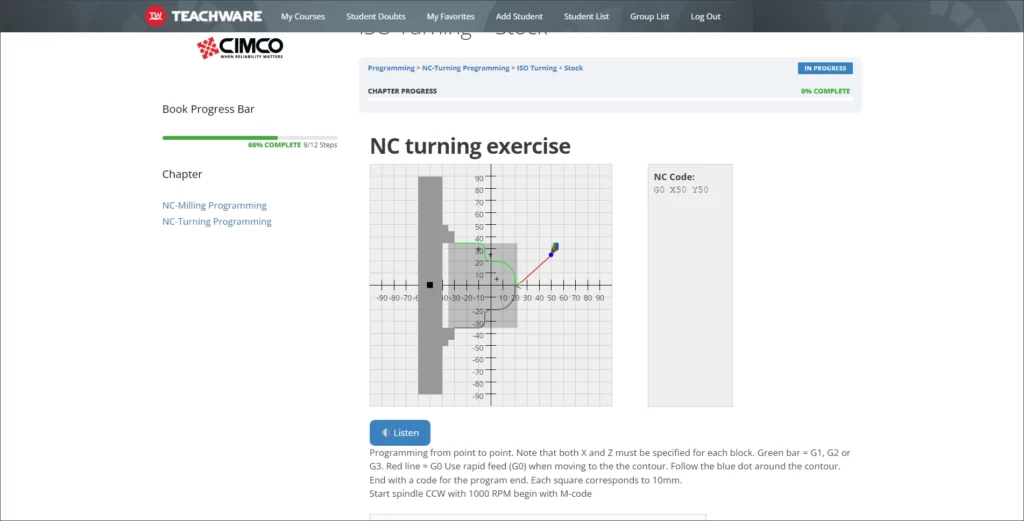
Teacher section
CIMCO TeachWare has a dedicated section for instructors where entire books and other course materal can be created and edited. This is also where student test results are gathered providing the instructor with an efficient way to monitor the progress of each student.
Add content and tests
CIMCO TeachWare is designed so instructors can modify the included content or add new content as needed. New tests can also be added by simply writing questions and including correct and incorrect answers. Once a test is activated it will be available to your students.
Manage students and track performance
Students are grouped into different courses, and each student gets an individual login. This allows the instructor to easily manage individual students’ results/statistics in testing and evaluate their professional level. Student statistics provide an overview student performance showing both the statistics and the full answers of every student.
Student section
Students get a personal login to access a “Student Site” that includes course books and tests. Students can hightlight and save text in books and add notes to all courses.